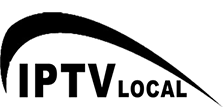IPTV Smarters is an Application which released based on Xtream Codes in beginning , But M3u link and local file list supported in last updates too. Friendly and easy GUI is most important point in this app . This app available for Android , iOS and Smart TVs ( WebOS, Tizen , Android).
You can download IPTV smarter from :
Android play store: https://play.google.com/store/apps/details?id=com.nst.iptvsmarterstvbox